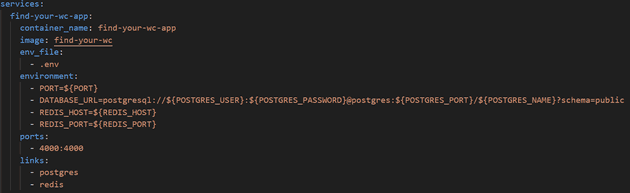Now that I have to deploy the application with Docker, it is necessary to link other services run with Docker containers to the application.
For those who might read this article without reading the previous articles, You can find the whole backend code here
Link Docker services
Since one docker container has its own environment, which means it has its own network, the services are not connected to one another, find_your_wc, postgres, redis here.
The application find_your_wc use the other two services in its system, which means it should be connected to those services. We can achieve this by putting links flag under find_your_wc service in docker-compose.yml file.
postgres and redis services can be accessed by the name in the application. For example, we have saved the database url in .env file using localhost as a host name in development. To connect it from the application run on a docker container, we can now override it with postgres which is the host name of the service defined in docker-compose.yml - Notice that this is seen under environment section. By the same token, we can change redis host name to redis for the cache module.
You might have to migrate Prisma to the database by entering
[package-manger] prisma migrate dev [proper-migration-name]first while the service is running. This does not have to be done on the docker container shell. It can be done on your project folder on your local machine.
THANKS FOR READING. SEE YOU NEXT TIME!