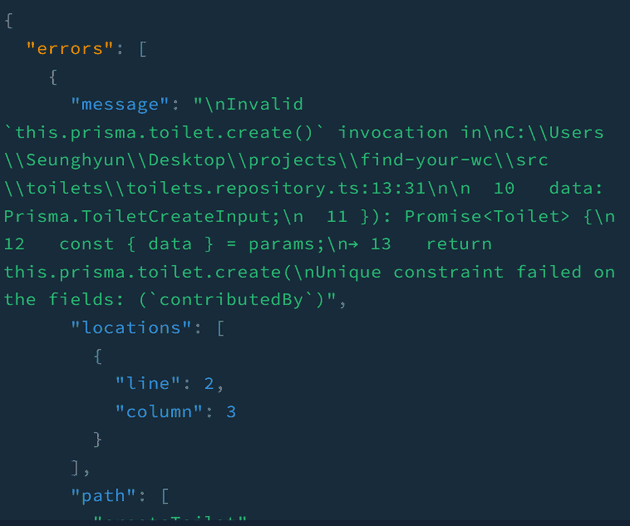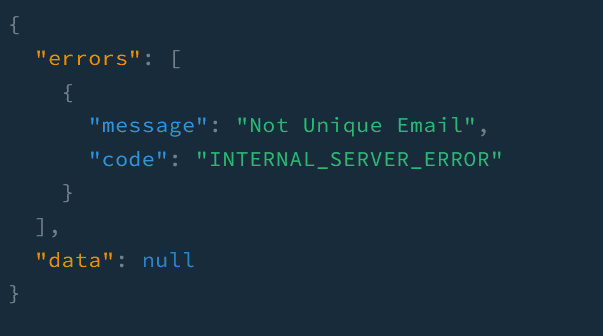It is crucial to know what is going on when an exception occurs within our application. NestJS comes along with a built-in exception layer where you can handle exceptions. Since we have used Prisma, we will create prisma exception-filter to properly handle exceptions thrown by Prisma.
Create exception fitler
We will create prisma-exception.filter.ts under excpetion-filters folder. And write the following code:
@Catch(Prisma.PrismaClientKnownRequestError)
export class PrismaClientExceptionFilter implements GqlExceptionFilter {
catch(exception: Prisma.PrismaClientKnownRequestError): any {
switch (exception.code) {
case 'P2002': {
throw new ConflictException('Not Unique Email');
}
case 'P2003': {
throw new UnprocessableEntityException('Entity Not Exist');
}
case 'P2025': {
throw new NotFoundException('Cannot find');
}
default:
break;
}
return exception;
}
}This exception filter will catch prisma client request error as passed in catch decorator. It will throw exceptions with suitable messages, which are corresponding to each of prisma error codes.
Unlike REST API, we do not use response object and custom it to send clients back. Instead, we have thrown http exceptions so that GraphQLModule will pick these up and send them back to clients.
Finally, we will make this filter global in main.ts - you can just make it method-scoped or class-scoped.
async function bootstrap() {
//..
app.useGlobalFilters(new PrismaClientExceptionFilter());
await app.listen(parseInt(port) || 3000);
}Format error for clients
To let clients know what went wrong nicely, we can format the error information before sending back.
In GraphQLModule, we will format erros by adding formatError property which is a function returning a formatted error.
GraphQLModule.forRootAsync<ApolloDriverConfig>({
// ...
useFactory: (config: ConfigService) => {
return {
// ...
formatError: (error) => {
const originalError = error.extensions
?.originalError as OriginalError;
if (!originalError) {
return {
message: error.message,
code: error.extensions?.code,
};
}
return {
message: originalError.message,
code: error.extensions?.code,
};
},
};
},
// ...
}),For the sake of being concise, I wanted to send back an object containing only well-described message and apollo server error code.
Notice that there is originalError property that I have tried to access. This is an object representing data about the exception thrown by an exception filter, which is here prisma exception filter.
Compare with and without formatting
Without formatted error and exception filter
Clients will receive these bunch of information they might not need. Also, the message does not even look neat and intuitive.
With formmated error thrown by prisma exception filter
Look at the suitable message with neatly formatted error.
THANKS FOR READING. SEE YOU NEXT TIME!